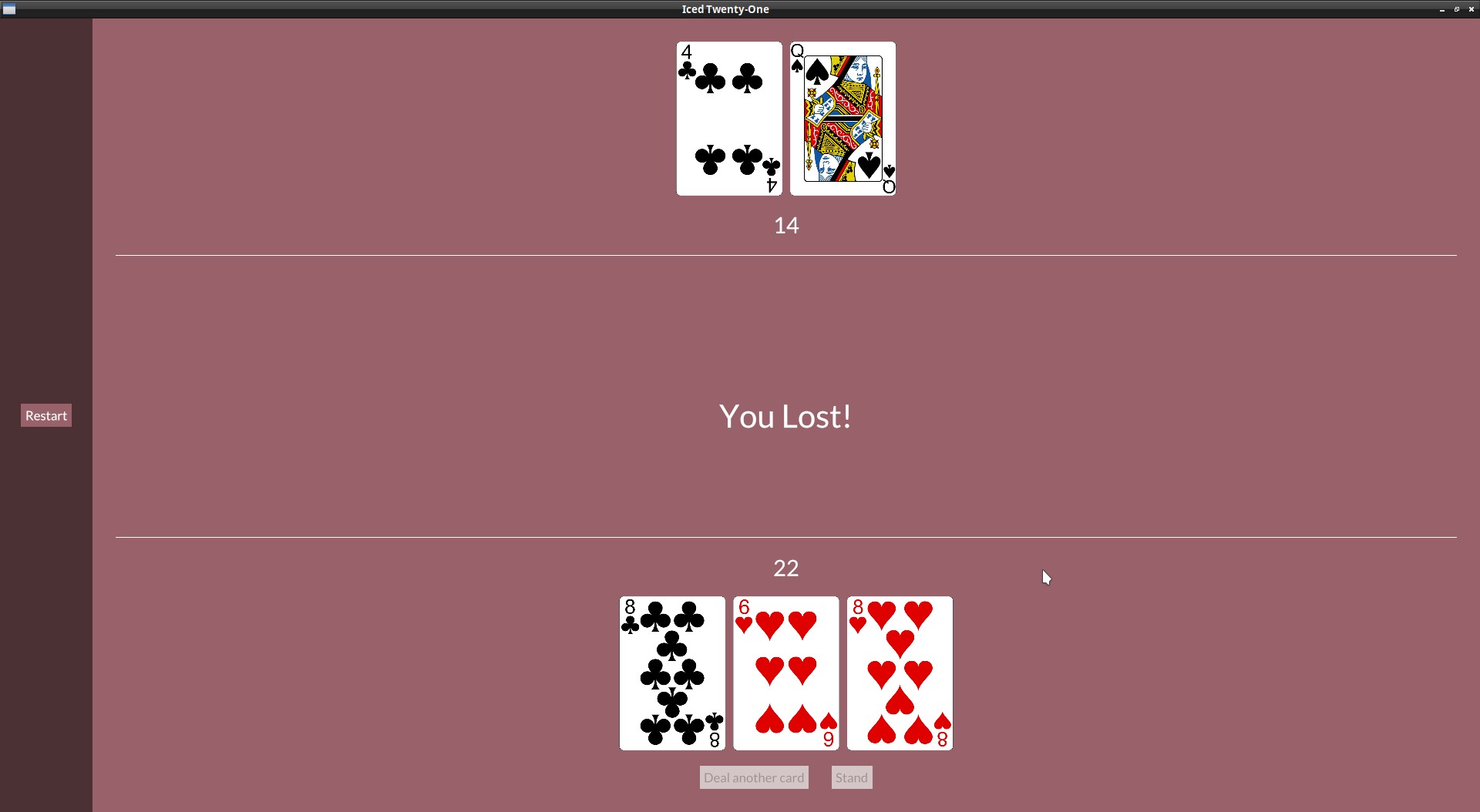Adding a new theme variant
Now it's very easy to add more color themes, let's add another constant to our TwentyOnePalette:
pub const BURGUNDY: Self = Self {
primary: Color::from_rgb(
0x99 as f32 / 255.0,
0x62 as f32 / 255.0,
0x6b as f32 / 255.0,
),
secondary: Color::from_rgb(
0x4b as f32 / 255.0,
0x30 as f32 / 255.0,
0x34 as f32 / 255.0,
),
tertiary: Color::WHITE,
text_dark: Color::BLACK,
text_light: Color::WHITE,
};
And update our TwentyOneTheme and palette() function accordingly:
#[derive(Debug, Clone, Copy, PartialEq, Eq, Default)]
pub enum TwentyOneTheme {
Green,
#[default]
Burgundy
}
impl TwentyOneTheme {
pub fn palette(&self) -> TwentyOnePalette {
match self {
TwentyOneTheme::Green => TwentyOnePalette::GREEN,
TwentyOneTheme::Burgundy => TwentyOnePalette::BURGUNDY,
}
}
}
Much easier to change color variants with them separated like this than having to copy paste colors everywhere.
You can switch in which variant you put the #[default] to check that both are working, in the next chapter we'll add an option to switch theme in-game.